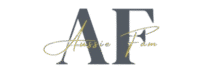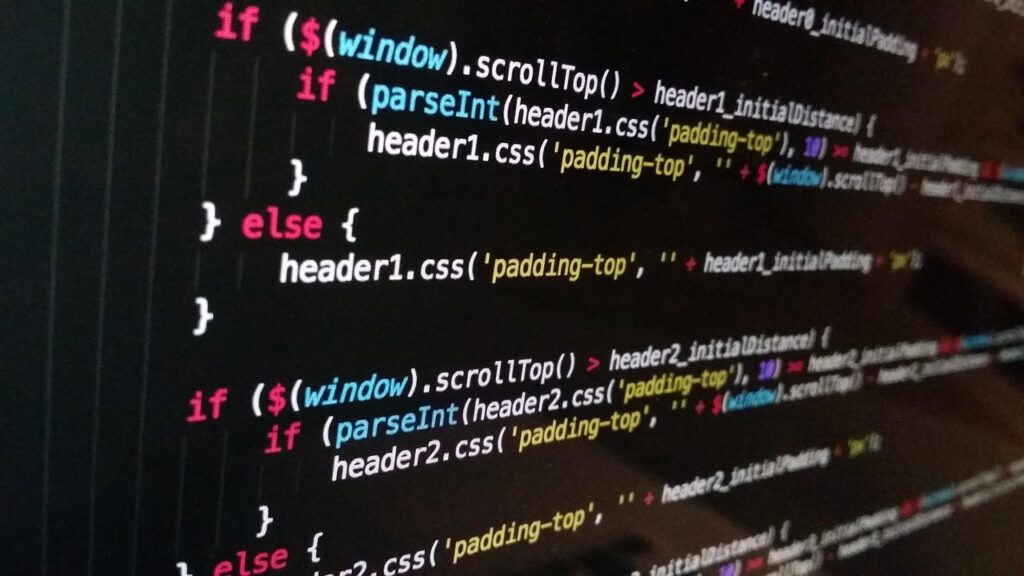When you’re building a website for your small business, it’s not just about making it look good—it’s about making it work strategically for your goals. Whether you’re selling products, offering services, or simply showcasing your brand, there are certain pages that every successful small business website must include. These pages not only create a great user experience but also build trust, improve conversions, and boost your visibility on search engines.
In this guide, we’ll explore all the must-have pages for a small business website, why they’re important, and what you should include on each page.
1. Homepage – The First Impression That Counts
Your homepage is your digital storefront. It’s the first thing most visitors will see, and it should clearly state who you are, what you offer, and why anyone should care.
What to Include:
- A bold headline with your value proposition
- Quick intro to your products/services
- Easy navigation to other key pages
- A call-to-action (CTA), like “Get a Quote” or “Shop Now”
- Testimonials or trust signals
2. About Page – Build Connection & Credibility
People want to do business with people—not faceless companies. An About Us page tells your story, shares your mission, and builds emotional trust with your audience.
Tips for a Strong About Page:
- Share your founder story
- Include photos of your team
- Mention awards, credentials, or milestones
- Express your business values
- Use a friendly and relatable tone
3. Contact Page – Make It Easy to Reach You
If a customer wants to talk to you, don’t make them hunt for your info. Your Contact Page should be easily accessible and include multiple ways to get in touch.
Key Elements:
- Business phone number
- Email address
- Contact form
- Physical address with a Google Map
- Business hours
- Social media links
4. Services or Products Page – Showcase What You Offer
This is where the magic happens. Whether you’re a plumber, designer, or cafe owner, your Services or Products page needs to clearly explain what you offer and how it helps your audience.
Best Practices:
- Break down services into categories
- Add short descriptions with benefits
- Use bullet points for easy reading
- Add high-quality photos or demo videos
- Include prices or a “Request Quote” option
5. Testimonials or Reviews Page – Build Social Proof
Potential clients often look for proof before they trust a brand. A dedicated page for customer testimonials, reviews, or case studies is a powerful tool.
What Works:
- Written reviews with names/photos (if possible)
- Video testimonials for authenticity
- Case studies with real results
- Links to Google or Yelp reviews
6. FAQ Page – Answer Common Questions & Save Time
A well-crafted FAQ (Frequently Asked Questions) page can improve customer satisfaction and reduce repetitive inquiries. It also helps with SEO by targeting long-tail keywords.
Include:
- Questions related to pricing, delivery, or guarantees
- Clear, concise answers
- Internal links to relevant pages (services, shipping, returns)
7. Blog Page – Establish Authority and Improve SEO
Want to drive traffic and help people find you on Google? You need a blog. It’s not just for writers—blogs show you’re active, knowledgeable, and ready to help.
Benefits of Blogging:
- Target valuable keywords
- Educate your audience
- Showcase your expertise
- Share company news or tips
- Want to learn how to choose a domain name for your blog or website? Check out our guide:
- 👉 How to Choose the Best Website Domain Name for Business
8. Privacy Policy & Terms of Use – Build Legal Trust
These legal pages are especially important if you collect any user data or run ads. They show that you operate transparently and professionally.
Must-Haves:
- Privacy Policy: how you collect and use data
- Terms of Use: how visitors can interact with your site
- Cookie consent notice (if applicable)
9. Portfolio or Gallery Page – Show Off Your Work
If you offer services like photography, web design, or construction, you absolutely need a Portfolio or Gallery Page. It visually proves your expertise.
Tips:
- Include before/after shots if applicable
- Use real project descriptions
- Add client logos or links
10. Landing Pages – For Specific Campaigns or Offers
Landing pages are focused, single-goal pages often used in marketing campaigns. Whether it’s for a seasonal promo or email sign-up, they are built to convert.
Use Cases:
- Ad campaigns
- Product launches
- Event registrations
- Lead magnet downloads
11. 404 Error Page – Turn Mistakes into Engagement
Even the best websites have broken links from time to time. A fun, helpful 404 page can reduce bounce rates and guide users back to where they want to go.
Include:
- A friendly message (“Oops! Page not found.”)
- A search bar or site map
- A link back to the homepage or blog
Internal Link Opportunity:
Not sure if your business even needs a website in the first place? Learn why it’s non-negotiable in today’s market in this article:
👉 What Is a Website and Why Does Your Business Need One?
✅ Conclusion: Build the Right Pages for Real Results
Your small business website doesn’t need to be complex, but it must be strategic. These essential pages lay the foundation for credibility, visibility, and conversions. Whether you’re launching a new website or auditing your current one, make sure each of these core pages is optimized, easy to find, and built with your customer in mind.
Don’t just build a website—build a business tool that works for you.