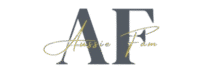In today’s digital-first world, launching a website is no longer a luxury—it’s a necessity. Whether you’re building an online store, portfolio, blog, or business site, choosing the right platform can make or break your online success. But with so many website builders out there, it’s easy to feel overwhelmed. Among the top contenders, three platforms dominate the conversation: WordPress, Wix, and Shopify.
Each of these has its unique strengths, quirks, and limitations. So, how do you decide which one’s best for your needs?
In this comprehensive comparison guide, we’ll break down WordPress vs Wix vs Shopify: Which Platform Is Right for You?—exploring features, flexibility, ease of use, SEO, pricing, and more. Let’s dive in and make the choice easier.
What Makes Choosing the Right Platform So Important?
Before diving into choosing a website platform like WordPress, Wix, or Shopify, it’s essential to understand the true value a website brings to your business. If you’re still on the fence about why your business even needs a website in the first place, we recommend reading our article on What Is a Website and Why Does Your Business Need One?. It lays the foundation for everything you’ll do online—from branding to customer engagement.
Your website platform isn’t just a place to throw content or products—it’s your digital foundation. It affects your:
- Brand image
- User experience
- Search rankings
- Revenue and conversions
- Scalability and long-term success
Picking the wrong platform could mean costly migrations, design limitations, or lost customers.
Quick Overview of WordPress, Wix, and Shopify
Let’s start with a simple breakdown.
| Platform | Best For | Type | Monthly Cost | Hosting | Customization |
|---|---|---|---|---|---|
| WordPress.org | Blogs, Business Sites, Advanced Custom Sites | Open-source CMS | Free (hosting extra) | Not included | Highly customizable |
| Wix | Beginners, Small Business Sites, Portfolios | Website Builder | Starts at $16/mo | Included | Moderate |
| Shopify | Online Stores | eCommerce Platform | Starts at $29/mo | Included | Focused on eCommerce |
Ease of Use: Which One’s More Beginner-Friendly?
🟢 Wix: Drag-and-Drop Simplicity
Wix is built with beginners in mind. Its intuitive drag-and-drop builder lets you see changes in real time—no coding required.
- No installation
- Pre-made templates
- Wix ADI can auto-build a site for you

🔵 Shopify: Tailored for Store Owners
Shopify is designed for users who want to sell without worrying about tech.
- Simple setup wizard
- Everything is focused on selling: inventory, orders, payments
- Great for non-techies who want to launch quickly

⚫ WordPress: A Bit of a Learning Curve
WordPress.org offers the most control, but it’s not plug-and-play.
- Requires separate hosting and domain
- More freedom, but more responsibility
- Best suited for those comfortable with some tech or hiring help

✅ Winner for Ease of Use: Wix (but Shopify is easiest for selling)
Design and Flexibility: How Much Can You Customize?
WordPress: King of Customization
With thousands of free and premium themes and plugins, WordPress allows for endless customization. Want a custom layout? You can build it. Need a niche plugin? There’s one for that.
- Open-source means unlimited design possibilities
- Full access to site code
- Use builders like Elementor for visual control
Wix: Beautiful but Limited
Wix offers 800+ designer-made templates, but once you choose a template, you can’t switch later without starting from scratch.
- Good visual editor
- Less flexibility in advanced features
Shopify: Beautiful for Stores
Shopify has a selection of sleek, conversion-optimized themes made for eCommerce.
- Templates are modern and mobile-friendly
- Limited customization without using Shopify Liquid (their coding language)
✅ Winner for Design Flexibility: WordPress
Ecommerce Capabilities: Which One Sells Better?
💰 Shopify: Built to Sell
Shopify is the undisputed leader in eCommerce platforms.
- Integrated payment gateways
- Inventory and order management
- Abandoned cart recovery
- Dropshipping support
- Shopify POS for retail
🛍️ Wix: Great for Small Stores
Wix supports eCommerce, but it’s not as scalable as Shopify.
- Accept payments and manage products
- Best for small product catalogs
- Lacks some advanced eCommerce tools
🛒 WordPress (with WooCommerce): Flexible and Powerful
Add the WooCommerce plugin to WordPress, and you get a powerful, customizable eCommerce system.
- No monthly fees (plugin is free)
- Thousands of extensions
- Greater control over store features
- Requires setup and maintenance
✅ Winner for eCommerce: Shopify
SEO: Which Platform Helps You Rank Higher?
🔍 WordPress: SEO Superstar
WordPress is famous for its SEO potential. With plugins like Rank Math or Yoast SEO, you can:
- Edit meta titles/descriptions
- Control sitemaps
- Add schema markup
- Boost speed and performance
📈 Wix: Improving, But Not There Yet
Wix has improved its SEO tools and now allows:
- Custom URLs
- Meta tags
- Mobile optimization
But it still lacks advanced control and technical SEO.
📊 Shopify: Solid for Product SEO
Shopify does a decent job with SEO, but it’s limited in technical customization unless you dig into the backend.
✅ Winner for SEO: WordPress
App/Plugin Ecosystem
- WordPress: 59,000+ free plugins for everything under the sun
- Wix: App Market has 250+ apps (limited by comparison)
- Shopify: 8,000+ eCommerce-focused apps and integrations
✅ Winner for Plugins: WordPress, Shopify wins for eCommerce-specific tools
Security and Maintenance
- Wix: Security and updates handled for you
- Shopify: Fully managed, secure checkout, PCI compliant
- WordPress: You must manage updates, backups, and security—unless you use managed hosting
✅ Winner for Peace of Mind: Wix or Shopify
Pricing Comparison: What’s the Real Cost?
| Platform | Starting Cost | Extra Costs |
|---|---|---|
| WordPress | Free + Hosting ($3–$10/mo) | Plugins, themes, developer fees |
| Wix | $16–$59/mo | Premium apps, template upgrades |
| Shopify | $29–$399/mo | Transaction fees, premium themes, apps |
✅ Best Value for Budget Users: WordPress
✅ Best All-Inclusive Package: Wix
✅ Best for Sales Growth: Shopify
Customer Support
- Wix: 24/7 support, help center, callback service
- Shopify: 24/7 live chat, phone, and email support
- WordPress: No direct support (unless using managed hosting), relies on forums and community
✅ Winner for Support: Shopify
Who Should Use Which Platform?
✔ Choose WordPress if:
- You want full design and content control
- You’re comfortable managing hosting and security
- You plan to scale a content-heavy site or blog
✔ Choose Wix if:
- You need a website fast and easy
- You don’t want to deal with maintenance
- Your business is small and doesn’t need complex features
✔ Choose Shopify if:
- You’re launching an online store
- You want integrated inventory and payment tools
- You plan to scale an eCommerce business
Real-World Use Cases
- WordPress powers sites like TechCrunch, BBC America, and The Walt Disney Company
- Wix is used by freelancers, photographers, and small service-based businesses
- Shopify hosts brands like Gymshark, Kylie Cosmetics, and RedBull Shop
External Resources:
Internal Resources:
- How to Choose the Right Domain Name for Your Business
- What Is a Website and Why Does Your Business Need One?
Conclusion: WordPress vs Wix vs Shopify – Final Verdict
So, WordPress vs Wix vs Shopify: Which Platform Is Right for You? The answer truly depends on your goals, skills, and business type.
- If you’re looking for full freedom and SEO strength, WordPress is your winner.
- If you want to launch fast with minimal hassle, Wix is an excellent choice.
- And if you’re selling online, Shopify is a no-brainer.
Each platform has evolved to serve different needs. The key is to assess your priorities, weigh the trade-offs, and choose the one that aligns with your long-term strategy.
Once you’ve decided on the right platform, the next critical step is choosing a domain name that reflects your brand and helps customers find you easily. A poor domain choice can limit your visibility no matter how good your website looks. To avoid that, check out our article on How to Choose the Best Website Domain Name for Business, where we break down how to pick a name that’s memorable, brandable, and SEO-friendly.
Still not sure? Try them out—most offer free trials or demos.
🔗 Let Us Make Your Website and Start Earning Now